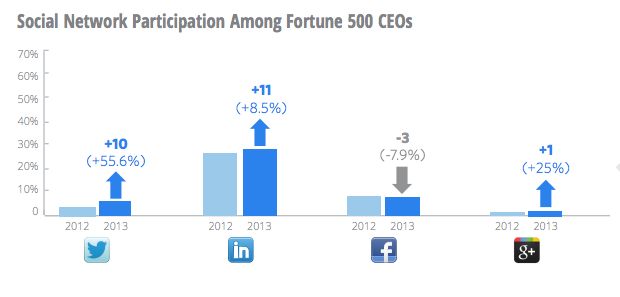As I sat to write a blog on 14th August, I could not open or login to this blog. Each time I tried to open the site, I got this message – “403 Forbidden – You don’t have permission to access [directory] on this server“.
I was worried if the site has been hacked by someone, but soon I understood that there was some problem with the server. After some interactions with a friend who is hosting this site, I decided to move the site to another server. Luckily, it worked. I am able to login now and blog. But only problem was that the entire process of shifting to another server took about a week.
Since I am a “web technology illiterate”, I decided to find out what this 403 is and what other numbers do I need to know. As I googled, I was taken to Wikipedia(where else?!!), where there is a good summary of all types of HTTP status codes. To my surprise, I understood that there are 5 groups of codes, and each group starting with the numbers 1 to 5. It was an interesting read, but with no specific insight. If you are interested in knowing more about it, click here.
Next time an error code pops up, I know where to look for an answer.